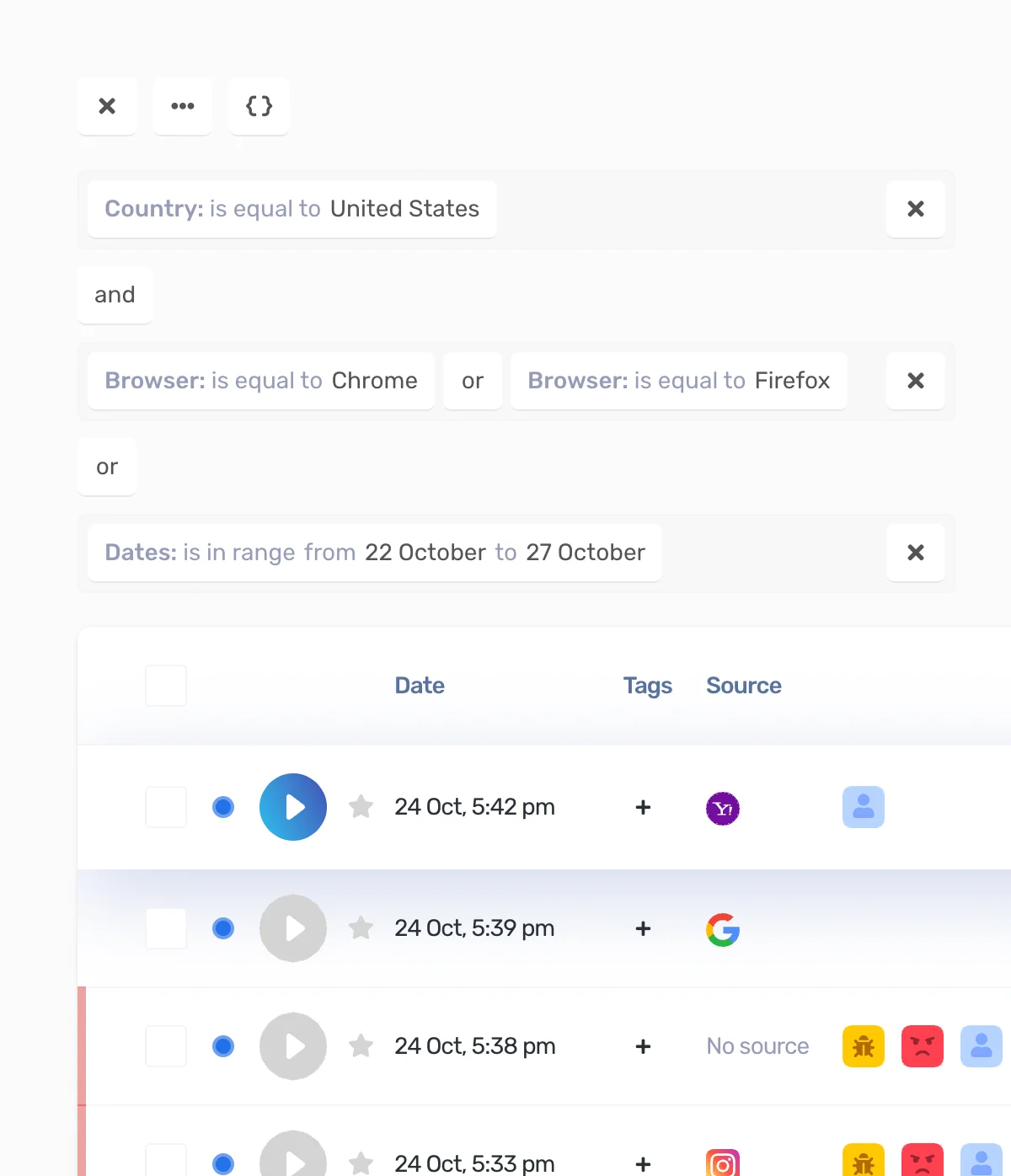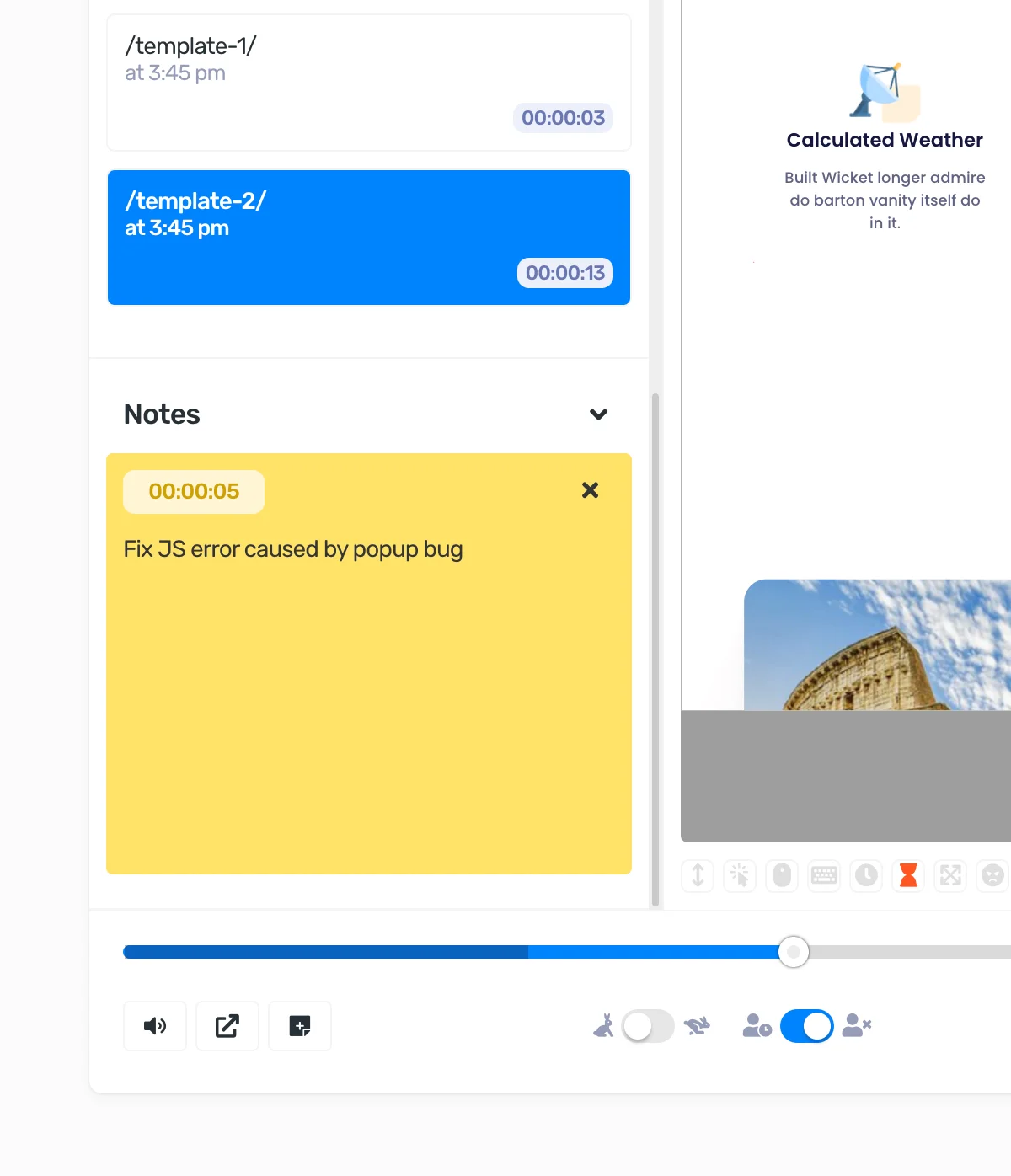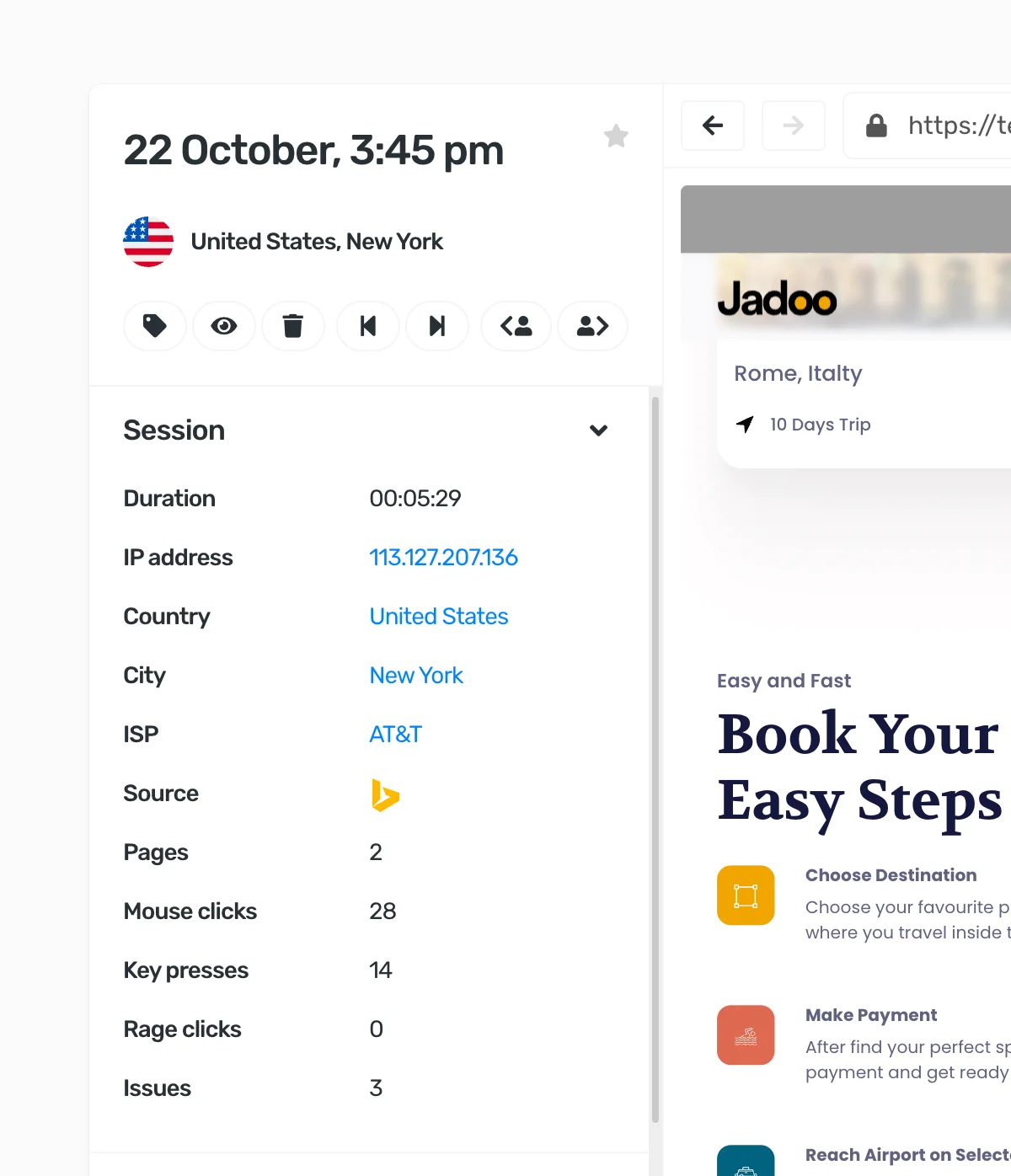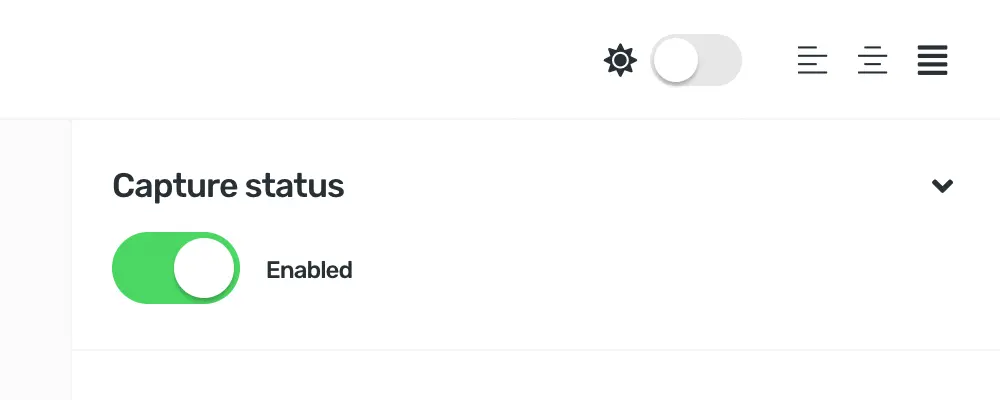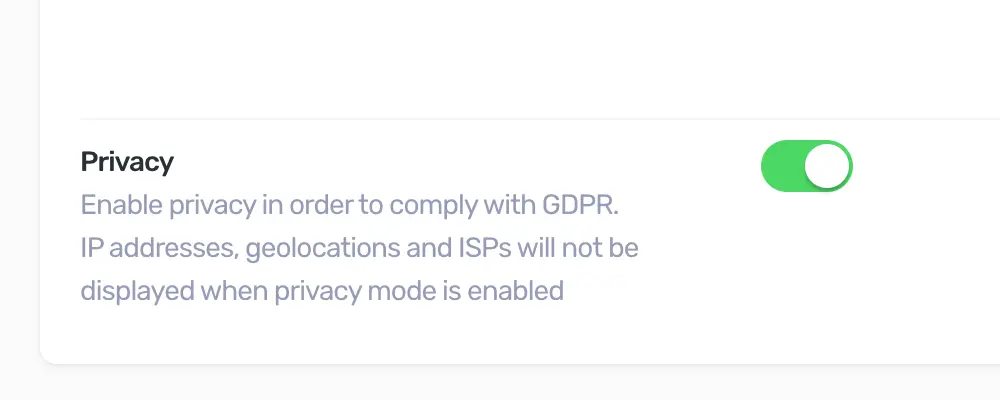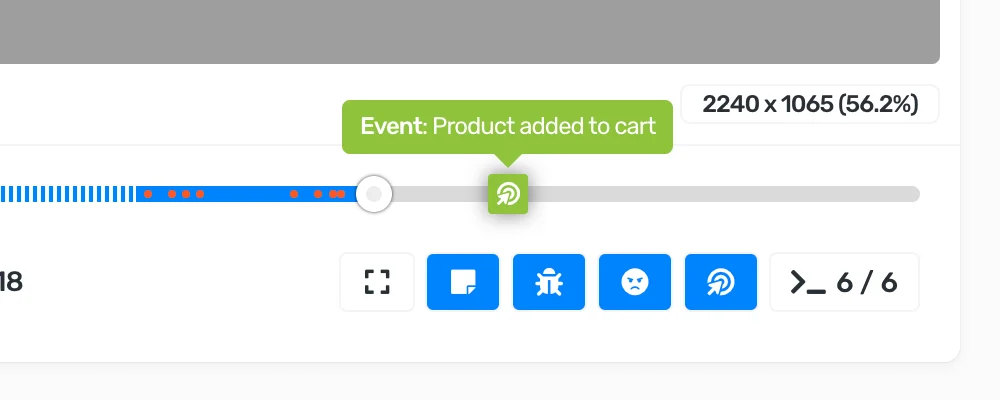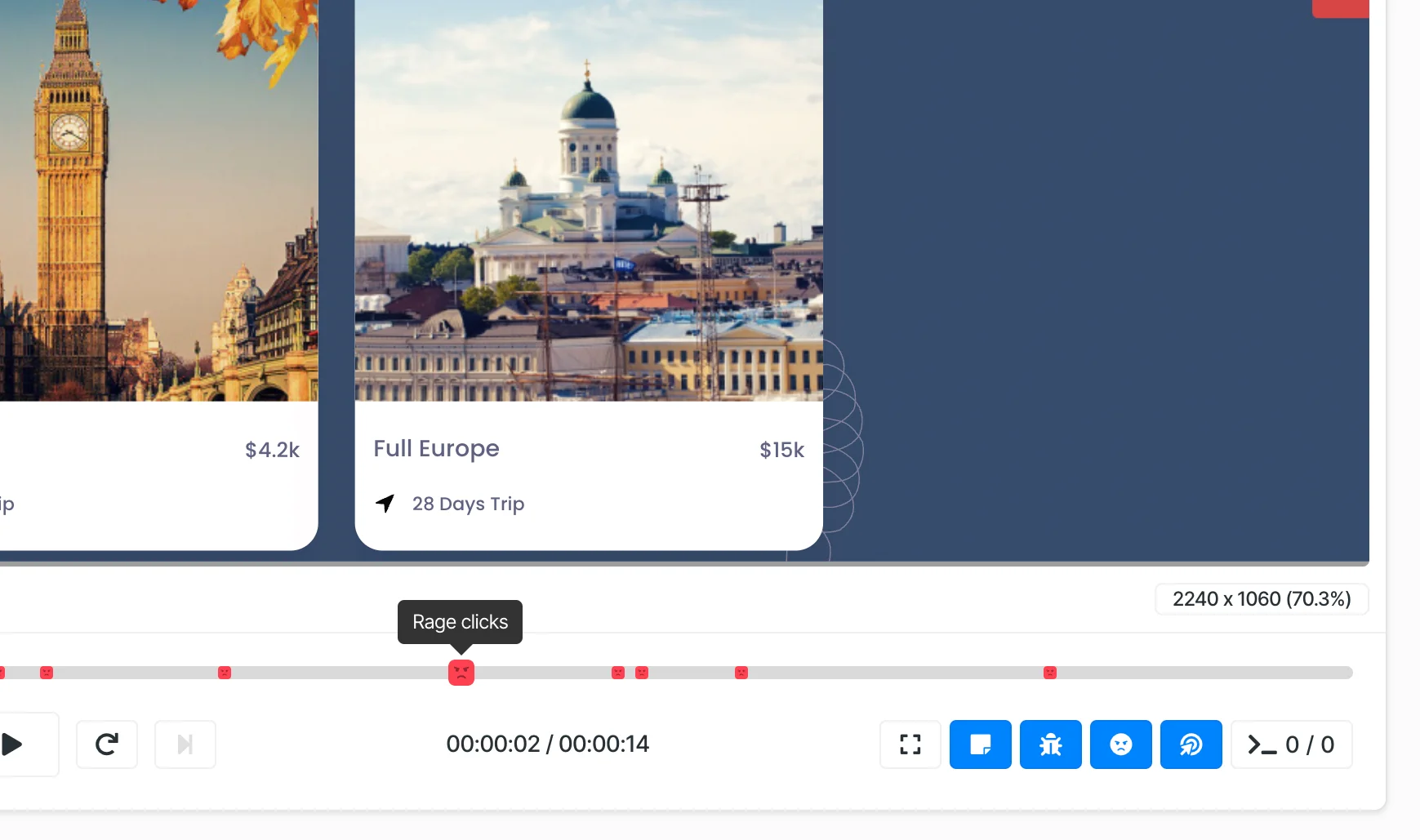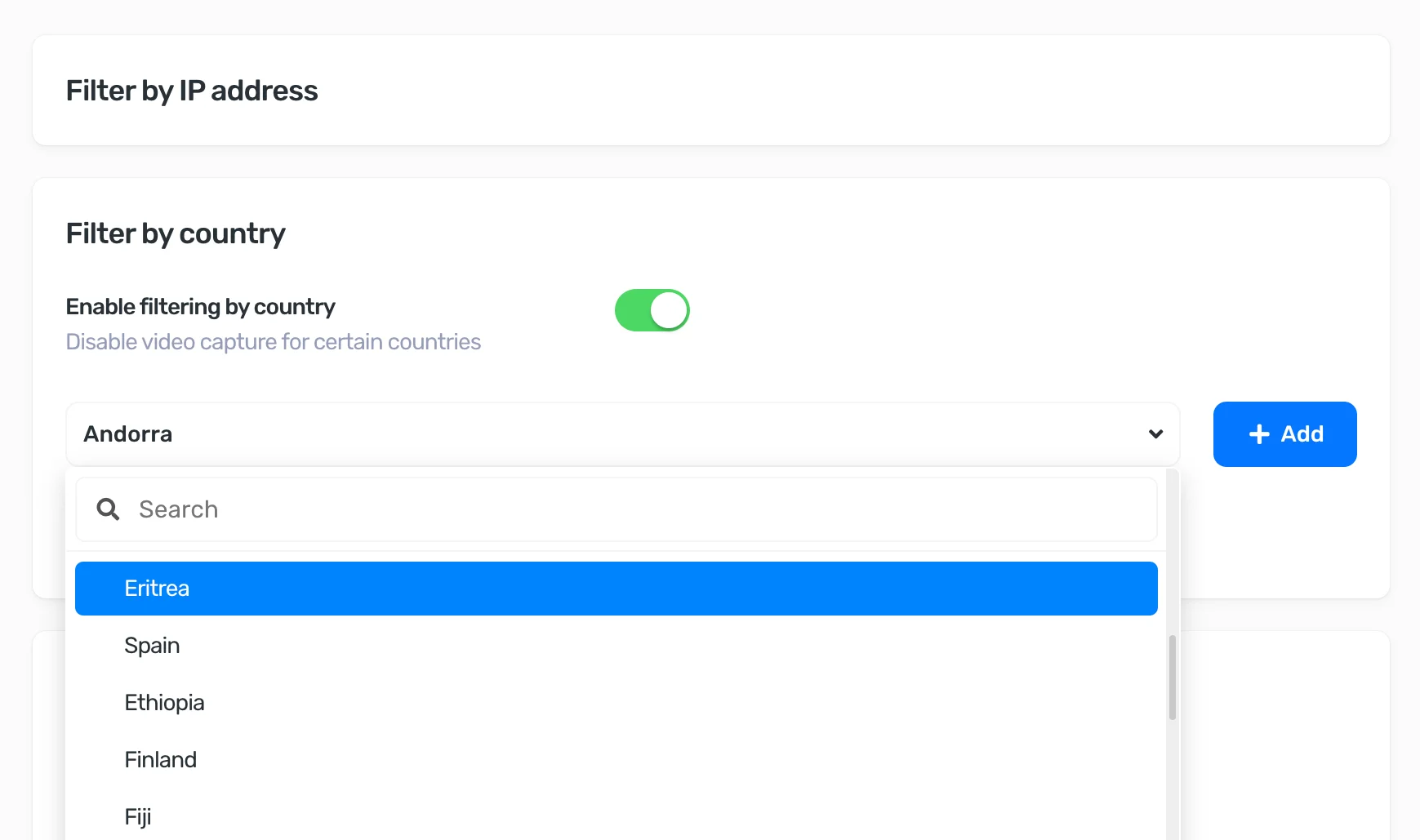Player with built-in console.
Track errors occurring on your site. Find errors that are reducing conversions, preventing users from filling out a form, or ruining the user experience on your site.
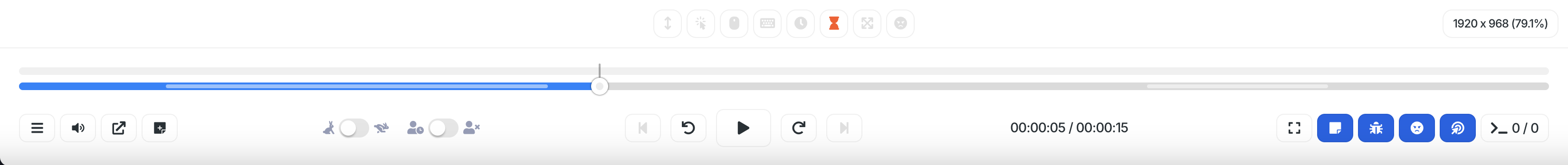
Effortless Playback Experience
Our player is designed with simplicity and efficiency in mind. Navigate sessions easily with intuitive controls, adjustable playback speed, and clear session timelines. Jump to specific events or errors in just a few clicks to save time and focus on what matters most.
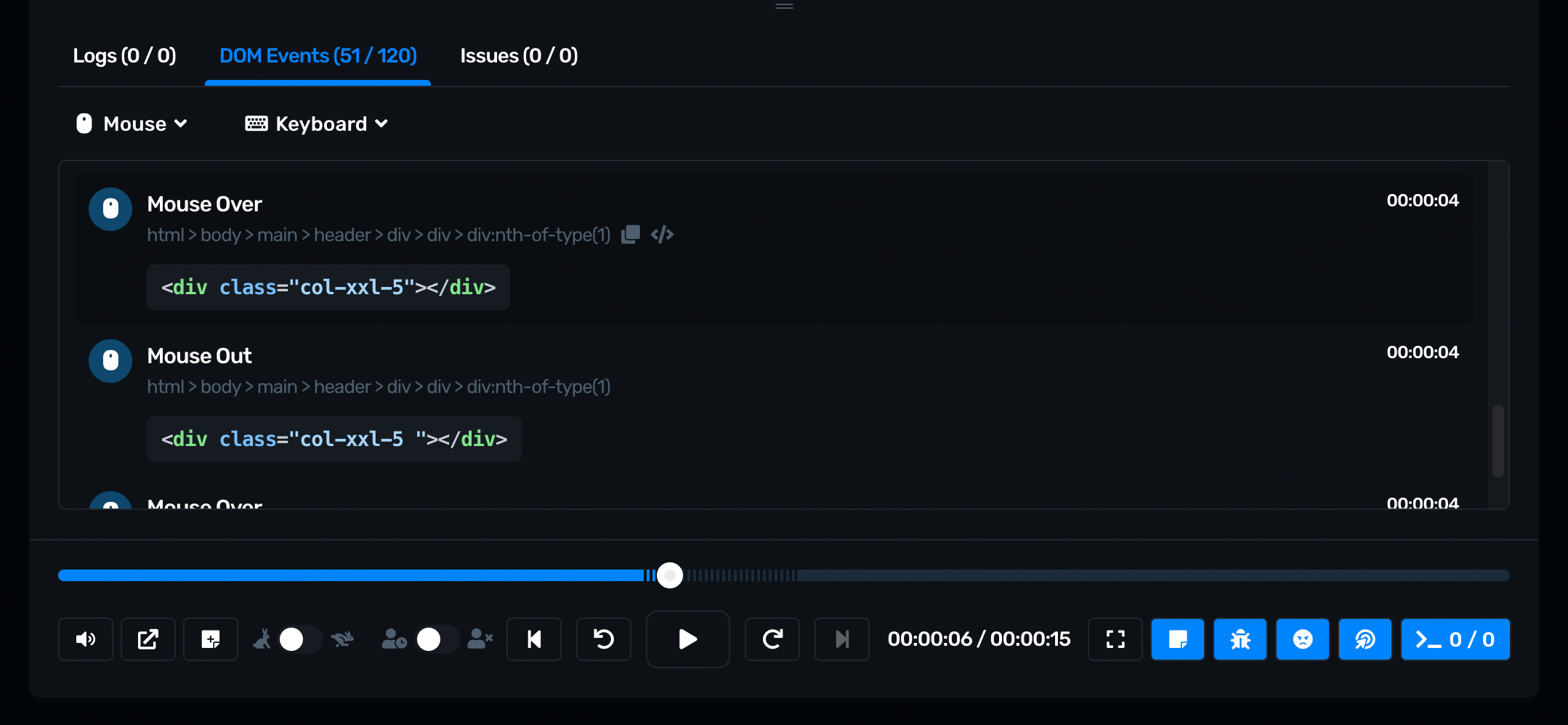
DOM Events
Monitor and analyze all DOM-level interactions to understand user behavior on a granular level. Strabber tracks a wide range of events, including:
Mouse movements
Follow how users move their cursor across the page.
Clicks
Detect all click events on buttons, links, and other elements.
Input changes
Track user input in text fields, checkboxes, and dropdowns.
Focus/Blur
See when users focus on or leave form fields.
Scrolls
Capture scrolling behavior to understand content engagement.
Resizes
Log changes in viewport size for responsive testing.
Key presses
Record every keystroke to analyze text inputs and navigation shortcuts.
Session Info
Get a detailed overview of each user session at a glance. Access key information such as session duration, user location, device type, browser, operating system, and more. This comprehensive data helps you contextualize user behavior and identify patterns for better decision-making.
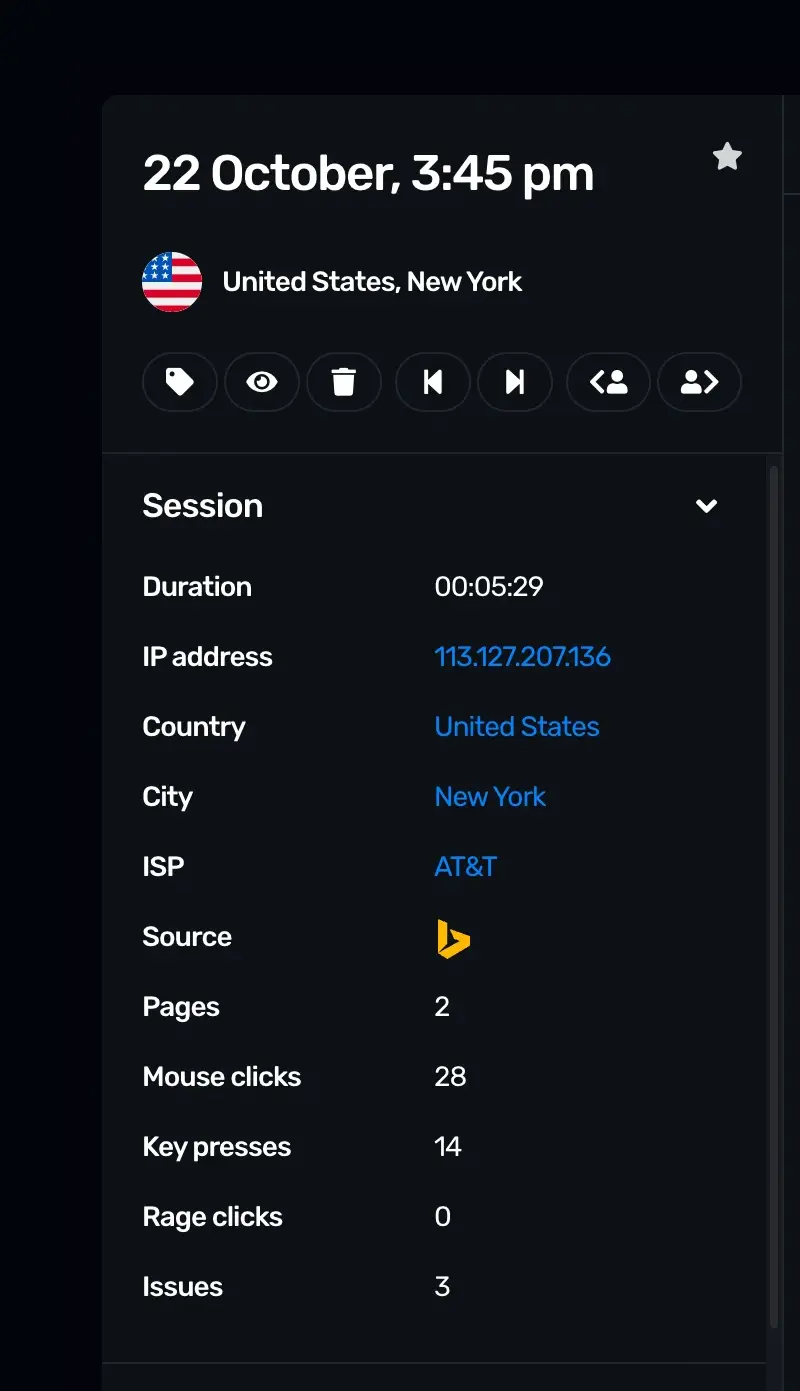
Logs and Errors
Track all technical logs and errors during the session. Easily identify and resolve issues that disrupt the user experience.
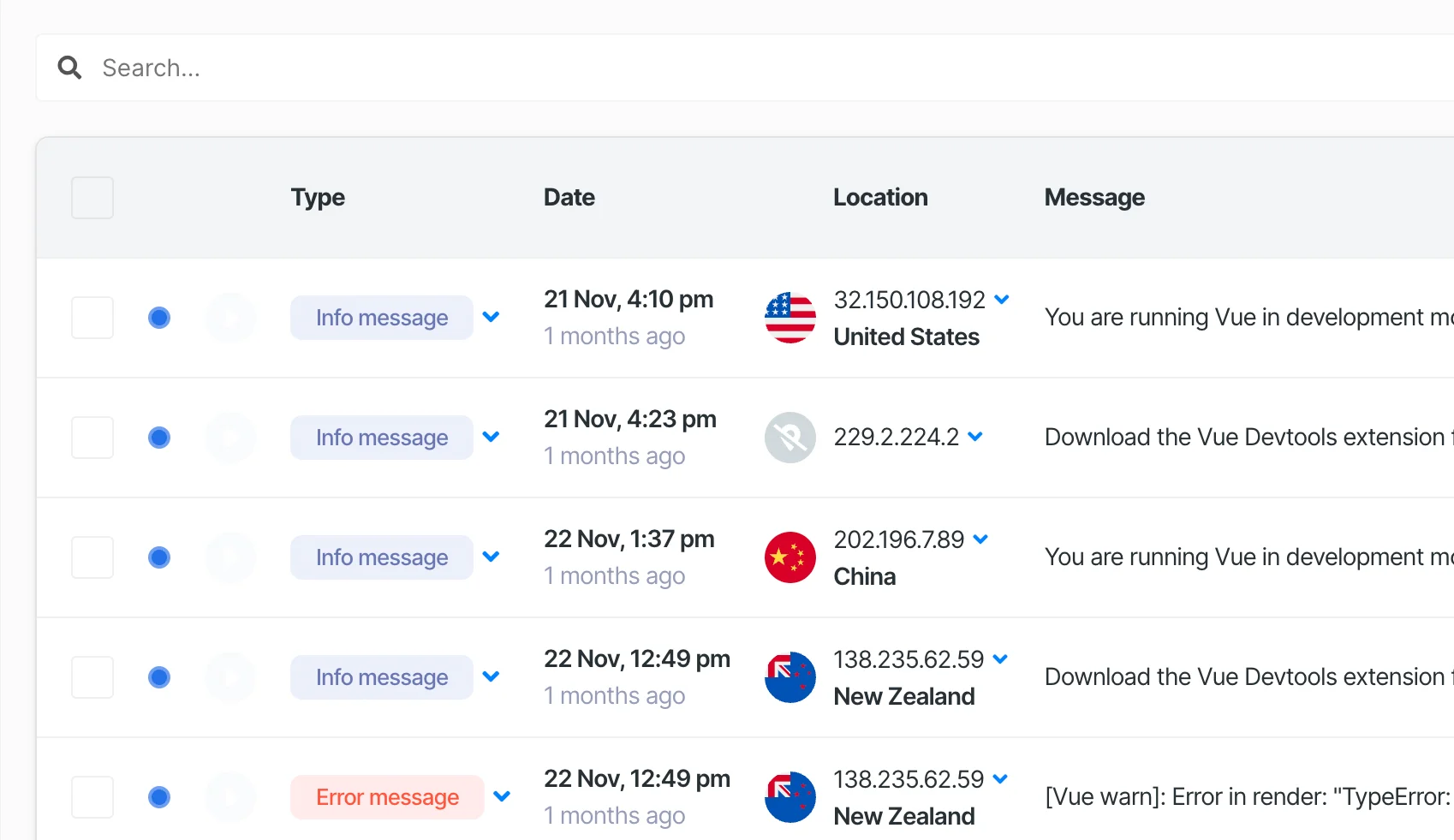
Console
Access real-time console output for every session. Debug JavaScript errors and performance bottlenecks directly within the playback interface.
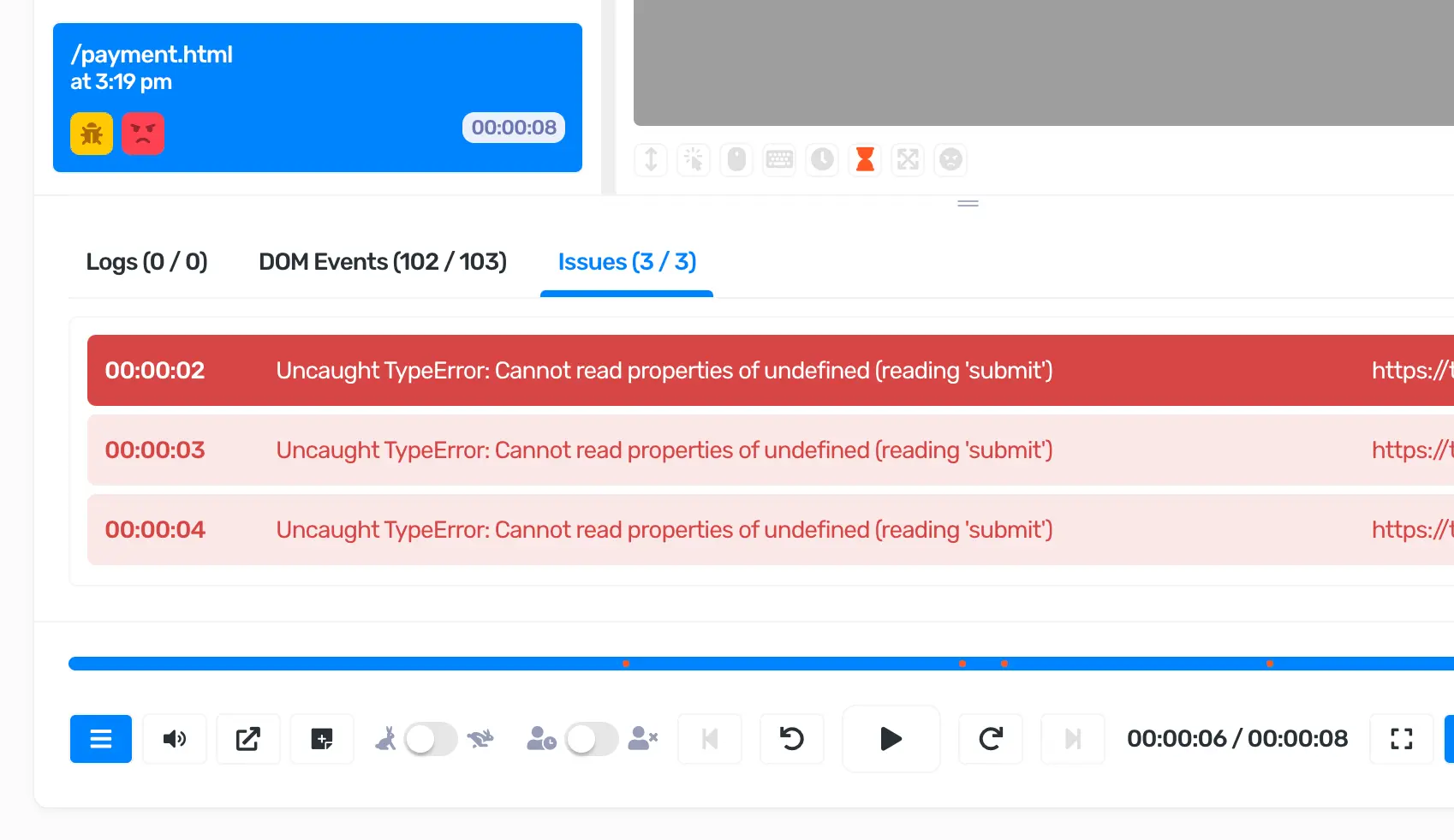
Get Started
No credit card required